13793 results found
-
Best Way to Extract Data from VMDK File
Looking for a clean solution to get back data from a broken virtual machine file? The DataRecoveryFreeware VMDK Recovery Tool is designed to recover full data from unreadable or broken VMDK files. You can use it to extract data from VMDK File even if the disk structure is damaged or missing. It supports both Linux and Windows file systems, making it useful for different types of virtual machines. The tool also allows you to recover from split, sparse, or flat VMDK formats. A simple interface and preview feature help you decide what to restore before saving. Rather than this, it…
1 vote -
Chinese (Trad.) incorrect for "Check out and open" a network file
Dear Support!
If you go to a directory on a network neighbourbood, and open a PDF file, then:
1. Adobe PDF Reader says something like this in Chinese (Trad.): Log out and open" (登出及開啟);
2. Foxit PDF Reader says something like this in Chinese (Trad.): Sign out an open" (簽出並開啟)Since I have not logged in to either Adobe or Foxit, except having logged in to my computer using AD/SSO, it does not make sense to log out or sign out and open the PDF.
However, when I close what I have opened in Foxit PDF Reader, it asks me…
1 vote -
Trusted Hydro Extractor Manufacturers
Dyeing Machines is one of the leading Hydro Extractor Manufacturers, offering high-speed, durable, and energy-efficient machines for textile and laundry industries. Our extractors ensure faster drying with minimal wear. Contact us for reliable, custom solutions at competitive prices.
Learn more: https://www.dyeingmachines.in/hydro-extractor.html1 vote -
How KMS Tool works - Activation Principles
https://kms-tool.com/install uses three main methods:
KMS emulation - creates a virtual activation server on the local network
HWID activation - registers the device on Microsoft servers as a "licensed" device.
Online KMS - uses public KMS servers for instant activation
AutoKMS technology is used for Office - automatic license renewal every 180 days. All processes are performed at the system kernel level (kernel-mode), which ensures maximum reliability.1 vote -
Goa tour packages by GOA TOURS
GOA TOURS offers the best Goa tour packages designed to give you a complete holiday experience. From sun-kissed beaches to vibrant culture and heritage, we provide well-planned tours across North and South Goa. Whether you're a couple, family, group, or solo traveler, our packages include hotel stays, guided sightseeing, private transfers, and exciting activities. Discover Goa’s forts, churches, spice plantations, and local cuisine with comfort and convenience. With trusted service and local expertise, GOA TOURS ensures a memorable and hassle-free vacation in Goa. Book your perfect Goa getaway with us today.
More Detail info: https://goatours.co.in/
1 vote -
Fillable field if prefilled to show (Enable Option)
Hello,
I understand this to be a feature update. When uploading the document to the Adobe Sign web version, the prefilled fields are highlighted and do not show information.
What you have to do is click on the field in question, on the left side of the screen, and you will see an option for text to edit the field. That is the only way you can see what is typed in the field. Which is time-consuming on the web version.
I understand you can use Adode Acrobat and Adobe Sign in the same program and see all fields in…
1 vote -
Why QuickBooks Can’t Sync Your License—and How to Fix It
QuickBooks Sync Manager plays a crucial role in synchronizing the application with the online server and third-party applications. However, encountering the error message "Intuit Sync Manager Not Working to Sync any Files" can hinder the functioning of QuickBooks and this aberration needs to be addressed promptly. To get adept at the different strategies of resolving QuickBooks Unable to Sync License Issue, go through this article till the end.
Read more: https://qbsenterprisesupport.com/quickbooks-license-sync-issues/1 vote -
Can I protect PDF with view-only access?
Yes, you can protect PDF this trusted solution like Ostopstapp PDF Protector Software, makes it easy to protect your PDF so that only certain people can see it. This means that other people can look at the PDF, but they can't alter, copy, or print it. To achieve this, just open your PDF in software, click on Protect PDF, and then choose Set View-Only Access. You can also protect against changes by adding a password. This is a terrific method to share your files safely while still being in charge of what you share. It's quick, easy and great for…
1 vote -
Top Method to Repair MySQL Database Files?
If you are searching for the topmost method to repair MySQL database files, you can use the DatabaseFileRecovery MySQL Database Recovery Tool. It repairs severely corrupted and damaged MySQL databases and efficiently fixes MySQL DB objects. It efficiently fixes DB objects such as tables, keys, table properties, data types, views, triggers, etc. It also recovers data from MyISAM and InnoDB storage engines in the MySQL database. Moreover, it includes several features like saved recorded data as a script, a smart preview option, and a user-friendly GUI. It is compatible with all versions of Windows OS.
Know more: https://www.databasefilerecovery.com/mysql-database-recovery.html
1 vote -
What Tools Are You Using to Automate Attendance for Hybrid Teams?
Managing attendance has become a growing challenge for us as we shift to a hybrid work model. Traditional attendance systems are no longer effective, especially with people working remotely, on-site, or in the field. We're exploring Attendance Tracking Software that can handle this level of flexibility and scale.
Workstatus looks like a strong contender. It offers automated clock-ins, GPS tracking, shift planning, and even facial recognition for added accuracy. The mobile functionality is especially important for our remote and mobile workforce.
1 vote -
How to Change Aeromexico Flight
Changing your Aeromexico flight 1-800-473-6632 is easy if you booked directly through their website or app. Just access “My Trips,” enter your booking code and last name, then follow the instructions to modify your flight. You can adjust the date, time, or destination depending on fare rules. Basic fares usually come with higher penalties, while flexible or Clase Premier tickets may allow free changes. If your ticket includes a travel protection plan, additional flexibility may be available. For bookings made through third parties, changes must be handled by the original agency. Always check change policies before confirming.
https://hackmd.io/@ChangeBookings/how-to-change-aeromexico-flight1 vote -
How to Change ANA Flight
To modify an ANA flight 1–800–473–6632, use the “Manage Booking” tool on the ANA website. Input your booking reference and last name, then select the flight you'd like to change. You may adjust the date, time, or even route if your fare conditions permit. ANA’s flight change fees vary depending on fare type and when the change is made. Passengers holding flexible or refundable tickets can often change flights without additional charges, while discount fares may incur fees. If you're unsure about your eligibility, ANA’s customer support can guide you through the change process step by step.
https://medium.com/@changebookings/how-to-change-ana-flight-34d975020211https://traveltips247.bettermode.io/q-a-lqj550zc/post/how-to-change-ana-flight-Ysnll8WyrpjOkOt
1 vote -
How to Convert NSF File to PDF Document?
The SysInfo NSF to PST Converter offers a reliable and secure solution. This advanced tool supports the conversion of all mailbox items, such as emails, contacts, calendars, and more, from Lotus Notes NSF files into universally accessible formats like PDF. It ensures data accuracy and preserves the original structure while offering features like duplicate email removal and folder exclusion.
Read more: https://www.sysinfotools.com/nsf-to-pst-converter.php1 vote -
Personal Loan For Merchant Navy
Looking for a personal loan for merchant navy professionals? Sail smoothly with custom loan options designed for your unique income and travel profile. Enjoy quick approvals, flexible EMIs, and minimal documentation. Visit yourloanadvisors.com to check your eligibility and get expert support today.
Visit here: https://www.yourloanadvisors.com/personal-loan/merchant-navy/
1 vote -
Best Method to Fix SQL Server Error Code 18452?
If you are searching for a method to fix SQL Server error code 18452, you can try the SysInfo MS SQL Server Password Recovery Tool. It can ***** all types of SQL passwords, such as encrypted and unencrypted passwords. This tool sets the new password for user accounts in SQL Server by replacing the original password. It also successfully recovers the different passwords of MDF files. In addition, it also reset both the User’s and Administrator's passwords from the SQL MDF file, and an Auto-detect feature. It is compatible with all the versions of Windows OS.
Know more: https://www.databasefilerecovery.com/blog/sql-server-error-18452/
1 vote -
Why Timely Car Engine Repair in Dubai Can Save You Money
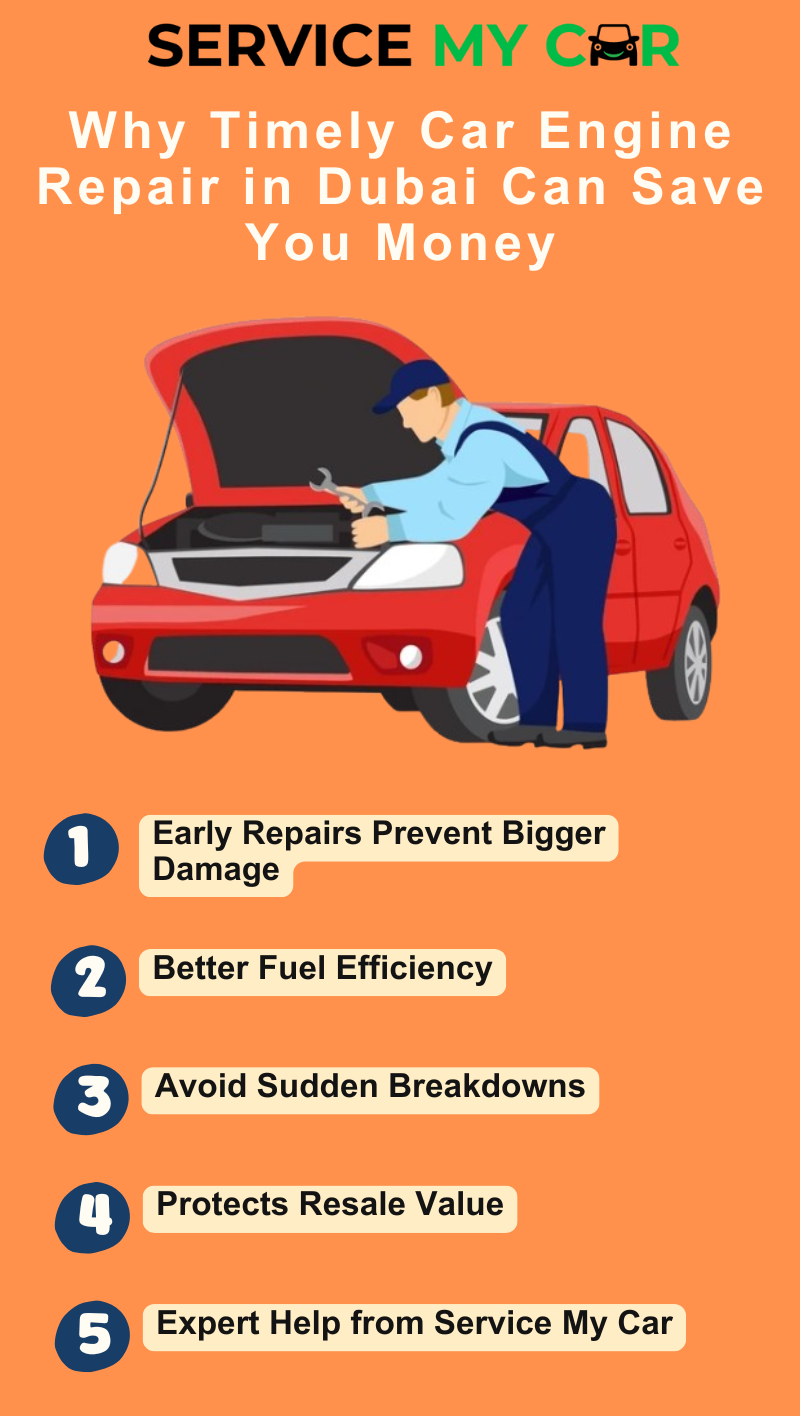
Dubai is known for its fast-paced lifestyle, luxury vehicles like BMW, Porsche, and Audi, and scorching desert heat—making it crucial for car owners to keep their vehicles in top shape. One of the most important components of any vehicle is the engine. Unfortunately, many car owners delay engine maintenance or repairs, often thinking it can wait until things get worse.
However, timely car engine repair in Dubai isn’t just about keeping your car running smoothly—it can actually save you a significant amount of money in the long run. In this blog, we’ll explore why acting fast on…
1 vote -
How Are You Staying on Top of Project Expenses Without Manual Spreadsheets?
One of the biggest challenges we faced during project execution was tracking expenses in real time. Spreadsheets became messy, and reconciling costs at the end of the month was always a headache. We switched to Invoicera, a dedicated expense tracking software, and it’s completely changed our process.
Invoicera lets us log every expense as it occurs—no delays, no lost receipts. Whether it’s travel, vendor payments, or internal purchases, we can categorize and tag them by project or client instantly. That way, we’re not just tracking expenses—we’re connecting them to actual work being done.
It also helps maintain financial accuracy, especially…
1 vote -
How to Import OST files into Yahoo Mail?
You can easily import OST files into Yahoo Mail using the SysInfo OST to PST Converter Tool. This helps you move all your emails, contacts, calendars, and tasks from an OST file directly to your Yahoo Mail account. It keeps your folder structure the same and doesn’t lose any data. Even if Outlook isn’t installed, you can still access your OST files in Yahoo Mail with this tool.
Read more: https://www.sysinfotools.com/ost-to-pst-converter.php1 vote -
QuickBooks Online Users Are Making This Switch—And You Should Too
There’s a quiet shift happening. More QuickBooks Online users are switching to Desktop for better control, offline access, and fewer restrictions. If you're frustrated with lag, limited options, or recurring fees, it's time to explore what Desktop can offer. This guide reveals the real reasons behind the switch and how it could boost your workflow instantly. Don’t be the last to find out—your books deserve better.
Must Read :- https://asquarecloudhosting.com/convert-quickbooks-online-to-desktop/1 vote -
opening
BUG REPORT:
I have constant error problem while opening .pdf files.
This is what I get:
The operation could not be completed as Adobe Acrobat doesn't have permission to access: /Users/renatostupar/Documents/Materijali/Ponude/2025/05 svibanj/.
Launch privacy settings to grant access?.All permissions are granted, I have tried everything.
Kind regards!
Renato Stupar
1 vote
- Don't see your idea?
